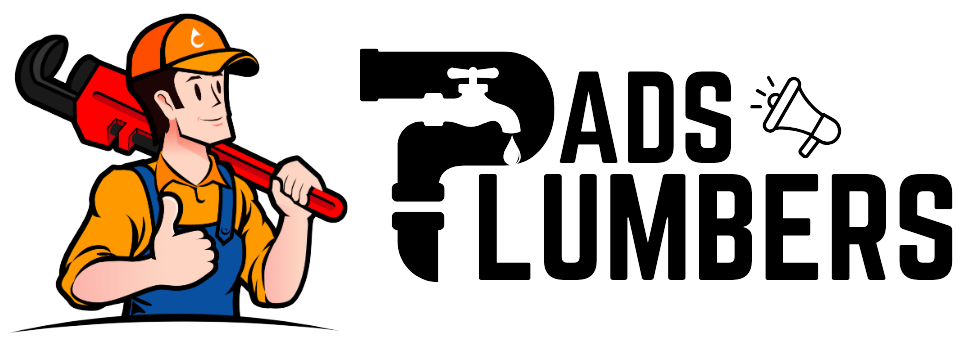Let’s be clear for a second. You’re spending money on Google Ads, but your phone isn’t ringing. Your PPC budget is vanishing faster than water from a burst pipe and you’re not sure why. We’ve all been there.
Whether you’re a plumbing business owner or a digital marketer in the trenches, you’ve probably Googled: “How to get more plumbing calls fast?” The good news? There’s a proven way to do it and you can see results in just 7 days.
Plumbing PPC is tricky and time-sensitive. You need leads now not later.
In this guide, I’ll show you a laser-focused strategy to get high-quality local calls in 7 days.
We’ll cover smart targeting, real keyword tactics, conversion setups, and performance tweaks that actually move the needle. Let’s dive into the 7-day turnaround roadmap.
Why Speed Matters: Get Calls in Week One
Most plumbing emergencies can’t wait. Neither should your leads. Your audience is searching with urgency: “emergency plumber near me,” “leaking pipe fix now,” and similar terms. If your ads aren’t showing at the right time to the right people, your competitor just got that call.
In 2025, local PPC is faster but also more competitive. Automated bidding, AI ad suggestions, and LSAs (Local Service Ads) dominate the top of Google. If you wait weeks to optimize, you’ll burn your budget.
What happens if you get this right?
- Day 3: You start seeing impressions and clicks.
- Day 5: The first quality calls roll in.
- Day 7: You’re hitting $20–$40 cost-per-lead (CPL) instead of $100+.
But first, let’s fix what’s slowing you down.
Common Fast-Win Mistakes to Fix Before Launch
Before spending a dime on ads, run through this pre-launch checklist:
- Are you tracking conversions? (If not, you’re flying blind)
- Have you added negative keywords like “free,” “DIY,” or “jobs”?
- Did you check location targeting so you’re not advertising 50 miles out?
- Are call extensions turned on? If not, you’re missing direct leads.
Most campaigns don’t fail due to bad services they fail due to setup errors.
Quick tip: Use a call tracking tool like Call Rail or Google’s built-in call tracking. No tracking = no data = wasted dollars.
Set up & Optimize Campaigns for Fast Results
Let’s be clear: 7-day lead generation requires strategy, not luck. That means dialing in on the setup, not hoping Google figures it out.
Hyper-Local Targeting & Ad Scheduling
Not every zip code is your customer. Some are too far, some too competitive, and some don’t even have plumbing needs that match your service.
Here’s what to do:
- Use radius targeting around your service hub (10–15 miles max).
- Exclude areas with low conversion history or known no-go zones.
- Schedule ads during peak intent hours (7 am to 9 pm works well for plumbing).
Pro tip: Test micro-geo bidding. Bid more in high-income or high-volume neighborhoods.
Keyword Strategy: Exact, Phrase, Broad + Intent Mapping
Most campaigns bleed cash because of bad keyword match types or fuzzy intent.
Here’s a keyword map breakdown:
| Intent Type | Examples | Match Type |
| High | “24/7 plumber [City]” | Exact + Phrase |
| Medium | “water pipe burst” | Phrase + Broad |
| Low | “how to unclog a sink” | Broad + Negative |
Steps to success:
- Build 3 ad groups by intent: Emergency, General, Info.
- Assign 15–20 keywords per group.
- Add 25+ negative keywords to filter out researchers, job seekers, and bargain hunters.
Avoid generic terms like “plumbing services” without qualifiers. They’ll eat your budget.
Ad Copy That Gets Calls
Let’s be honest. Most PPC ads sound robotic. “Professional plumbing services in [City].” Snooze.
Want calls? Make it urgent. Make it local. Make it easy.
Try this ad format:
- Headline 1: Emergency Plumber in [City]
- Headline 2: Call Now – Fast Response
- Description: Licensed. Insured. Local. 24/7 Service. No Waiting. Click to Call!
Add these extensions:
- Call Extension
- Location Extension
- Sitelinks: About Us, Services, FAQs
Split test your copy every 3 days. Kill the low performer. Keep the winner.
Conversion Tracking + Call Extensions
Every click is data. But not every click becomes a call unless you track conversions.
Here’s the bare minimum:
- Google Tag Manager (GTM) for button tracking
- Google Ads Conversion Tracking for form fills
- Call Extensions with conversion tracking enabled
- CallRail or a similar tool to record and tag calls
Set up a Google Ads Call Conversion to count calls that last over 60 seconds.
Remember: if you can’t measure it, you can’t scale it.

Scale What Works + Advanced Tactics
Once you’ve got some traction (Day 4–5), it’s time to double down on what’s working. This is the part where campaigns start printing leads.
Pay-Per-Call & LSA vs Traditional PPC
Not sure if regular search ads are enough? Let’s compare your options:
| Channel | Setup Time | Avg Cost/Lead | Call Volume | Trust Factor |
| Google PPC | 1–2 days | $25–$60 | Medium | Moderate |
| Local Service Ads | 3–5 days | $40–$80 | High | High |
| Pay-Per-Call | Instant | $50–$100 | High | High |
Our take?
- LSAs work great if you have reviews and time to wait.
- PPC is the fastest to launch and test.
- Pay-per-call networks? Use sparingly they can be pricey but reliable.
Attribution + Budget Optimization
Let’s say you get 12 calls in 7 days.
How do you know where they came from? Where to invest more?
Here’s a basic tracking model:
- Tag URLs by campaign: ?source=googleads
- Use UTMs and Google Analytics 4 to track ad–to–call–to–sale
- Monitor CPL (Cost per Lead) by ad group
Budget tip:
- Start with $20/day per campaign
- Increase spend only on high CPL performers
- Pause anything with no conversions by Day 4
Use Automation & Scripts
Google gives you tools. Use them.
Time-saving automations:
- Rules: Pause ads with low CTR or high CPC
- Scripts: Auto adjust bids based on time/day
- Performance Max: Great for remarketing but test in a separate budget bucket
Still not sure how to write scripts? Google has templates, or try tools like Optmyzr.
Final Thoughts:
Look we get it. Local PPC for plumbing isn’t glamorous. It’s numbers, clicks, bids, and conversion tags. But when the phone rings? When a $40 click turns into a $900 emergency pipe repair job? Totally worth it.
So here’s what you do:
- Audit your setup.
- Build smart campaigns.
- Watch performance daily.
- And yes optimize like a beast.
Try this today:
Set up a 7-day PPC sprint. Use our checklist. Download the templates. See how many calls you can get before next week.
Got results already? Comment with your story we’d love to hear it.
FAQs
1. Can I really get plumbing calls in 7 days?
Yes. We’ve seen it firsthand. With the right keywords, local targeting, and conversion tracking, most campaigns show results by Day 5–7.
2. What’s the best way to get plumbing leads fast?
Use call-only ads, focus on urgent search terms, and bid high on mobile. People search with their phones and call.
3. How much should I budget?
Start small: $300–$500 for 7 days. Monitor CPL closely. Scale only when you know what works.
4. Are pay-per-call services worth it?
Sometimes. They’re great when you need volume fast, but vet providers carefully. Fake or recycled leads happen.
5. Should I use broad match keywords?
Not unless you’re using tons of negatives. Better to start with phrase and exact match to control spend.