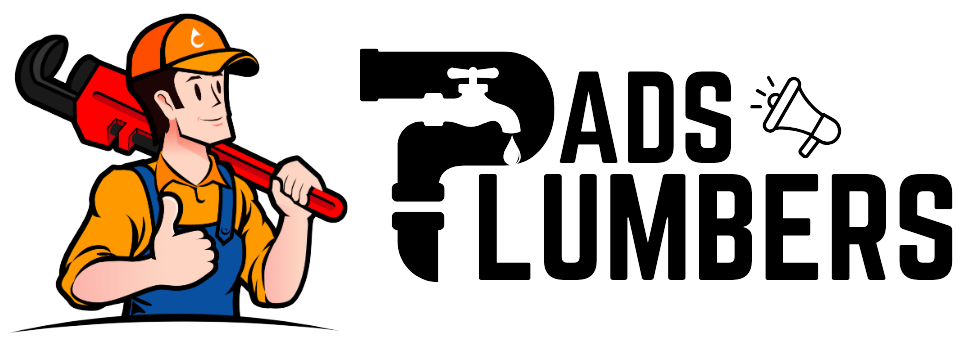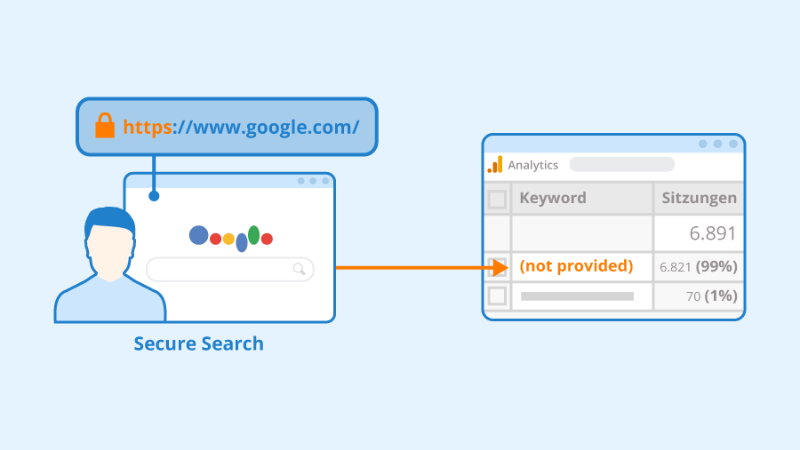Running ads for your plumbing business is a great way to attract more customers, but how do you know if your ads are working? Google Analytics is a powerful tool that helps you track and analyze the performance of your plumbing ads, ensuring you’re getting the best return on investment (ROI). In this guide, we’ll break down how to effectively use Google Analytics to track your plumbing ad performance in a simple and actionable way. If you’re looking for expert assistance in running high-converting plumbing ads, Plumbers Ads can help optimize your campaigns for maximum success.
1. Setting Up Google Analytics for Your Plumbing Business
Before you can start tracking, you need to ensure Google Analytics is properly set up on your website.
Steps to Set Up Google Analytics:
- Create a Google Analytics Account: Go to Google Analytics and sign up using your Google account.
- Set Up a Property: Enter your plumbing business website details and select your business category.
- Install the Tracking Code: Copy the tracking code and paste it into the <head> section of your website.
- Connect Google Analytics with Google Ads: In Google Analytics, go to Admin > Google Ads Linking and connect your Google Ads account for better tracking.
2. Setting Up Goals to Track Leads and Conversions
For a plumbing business, tracking conversions is essential. A conversion can be a phone call, form submission, or booking request.
How to Set Up Goals:
- Go to Admin > Goals in Google Analytics.
- Click New Goal and select a template like “Contact Form Submission” or “Call Inquiry.”
- Choose Destination if you want to track a thank-you page after a form submission.
- Set up Event Tracking for call buttons or appointment bookings.
- Save and verify the goal to ensure it’s tracking correctly.
3. Tracking Key Metrics for Plumbing Ads
Once your setup is complete, it’s time to track essential metrics that matter for your plumbing business.
Important Metrics to Monitor:
- Traffic Sources: Check where your website visitors are coming from (Google Ads, organic search, social media, etc.).
- Bounce Rate: If visitors leave quickly, your landing page may need improvement.
- Conversion Rate: Measure how many visitors take action, like calling or filling out a form.
- Cost Per Conversion: Track how much you’re spending on ads for each lead.
- User Behavior: Analyze which pages visitors are interacting with the most.
4. Using UTM Parameters to Track Ad Campaigns
UTM parameters are tags added to your ad URLs to track where visitors come from in Google Analytics.
How to Use UTMs:
- Go to Google’s Campaign URL Builder.
- Enter your website URL and ad campaign details (source, medium, campaign name, etc.).
- Generate the UTM URL and use it in your Google Ads.
- In Google Analytics, go to Acquisition > Campaigns to view traffic and conversions from your ads.
5. Creating Custom Reports for Plumbing Ads
Instead of analyzing scattered data, create custom reports for a clearer view of your ad performance.
Steps to Create a Custom Report:
- Go to Customization > Custom Reports in Google Analytics.
- Click New Custom Report and give it a name (e.g., “Plumbing Ads Performance”).
- Choose metrics like Clicks, Sessions, Conversions, and Revenue.
- Set up filters to view only Google Ads data.
- Save and access this report regularly to track performance.
6. Analyzing Mobile vs. Desktop Performance
Most plumbing customers search for services on mobile devices. Google Analytics helps you track how your ads perform on different devices.
Where to Check Mobile Performance:
- Go to Audience > Mobile > Overview.
- Compare traffic, conversions, and bounce rates between mobile and desktop users.
- Optimize landing pages and call buttons for mobile users to improve conversions.
7. Using Google Analytics Insights to Improve Plumbing Ads
Google Analytics provides insights and recommendations based on data trends. Use these insights to refine your ad strategy.
Tips for Optimization:
- Identify High-Performing Ads: Increase the budget on ads bringing in more leads.
- Improve Low-Converting Pages: Adjust ad copy, landing pages, and call-to-action buttons.
- Optimize Ad Targeting: Focus on locations and demographics that generate the most conversions.
- Work with Plumbers Ads: A professional service like Plumbers Ads can help fine-tune your campaigns and maximize conversions.
8. Regularly Monitoring and Adjusting Your Strategy
Tracking your ads shouldn’t be a one-time task. Regular monitoring and adjustments ensure long-term success.
Best Practices for Ongoing Tracking:
- Check Google Analytics at least once a week.
- Set up automated reports to receive performance summaries via email.
- Continuously A/B test different ad creatives and landing pages.
Final Thoughts
Google Analytics is a powerful tool for tracking and optimizing your plumbing ad performance. You can ensure better results and a higher return on investment by setting up proper tracking, analyzing key metrics, and using insights to improve campaigns. If you need expert help running and optimizing your ads, Plumbers Ads specialises in plumbing-specific advertising strategies to maximize your success. Start implementing these strategies today and watch your plumbing business grow!